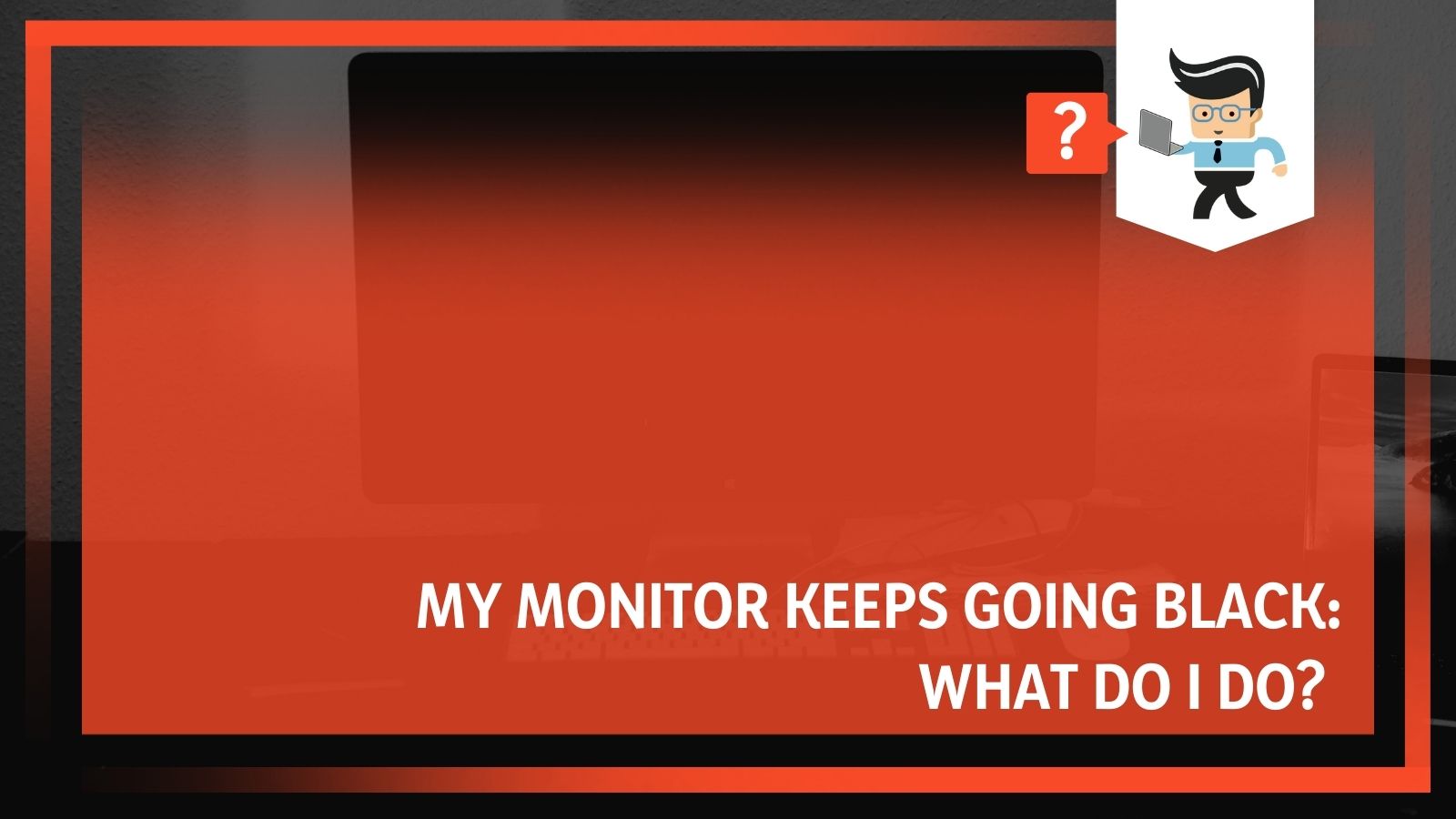
Why Does My Monitor Keep Going Black When Gaming?
Picture this: You’re in the middle of an intense gaming session, immersed in the virtual world. Suddenly, your monitor flickers and goes black, leaving you in the dark. It’s a frustrating and all too common problem for many gamers. But fear not, for we’re here to shed light on the reasons behind this annoying issue and offer solutions to keep your game on.
Overheating Graphics Card
Your graphics card is the workhorse of your gaming PC, responsible for generating the stunning visuals that bring your games to life. However, when pushed too hard, it can overheat, causing it to shut down temporarily as a protective measure. Overclocking, high-demand games, or inadequate cooling can contribute to this problem.
Insufficient Power Supply
Much like a car needs sufficient fuel to run smoothly, your gaming PC requires adequate power to operate all its components, including the power-hungry graphics card. A weak or insufficient power supply may cause your monitor to go black as the system struggles to provide enough juice to keep up with the demand.
Driver Issues
Graphics card drivers are essential software that allows your hardware to communicate with your operating system. Outdated or faulty drivers can lead to various issues, including black screens. It’s crucial to keep your drivers up-to-date with the latest versions.
Loose or Faulty Cables
The cables connecting your monitor to your PC are crucial for transmitting the visual signals. A loose or faulty cable can cause intermittent black screens or even complete loss of display. Check the cables thoroughly and ensure they are securely connected at both ends.
Troubleshooting Tips and Expert Advice
1. Update Your Graphics Card Drivers: The first step is to check for driver updates. Visit the manufacturer’s website and download the latest drivers for your specific graphics card model.
2. Monitor Your Temperatures: Use software like HWMonitor to monitor your graphics card’s temperature. If it exceeds 80°C, consider improving cooling through additional fans or a better cooling system.
3. Check Your Power Supply: Ensure your power supply has enough wattage to handle your gaming PC’s components. Use a power supply calculator to determine the recommended wattage based on your hardware.
4. Reseat the Cables: Disconnect and reconnect all the cables connected to your monitor and graphics card. Pay attention to the DisplayPort or HDMI ports and ensure they are firmly plugged in.
FAQ on Black Monitor Issues
Q: Can a faulty monitor cause black screens?
A: Yes, faulty monitors can experience various issues, including black screens. Try connecting a different monitor to your PC to eliminate the monitor as the potential culprit.
Q: Is it safe to overclock my graphics card?
A: Overclocking can improve performance but carries potential risks. If not done correctly, it can lead to instability, including black screens. Only attempt overclocking if you fully understand the process and are comfortable with the risks involved.
Conclusion
Black screens during gaming can be frustrating, but understanding the reasons behind them can help you find solutions to keep your gaming experience uninterrupted. By following the tips and expert advice outlined in this article, you can troubleshoot and resolve the issue, getting back to the virtual battlefield in no time.

Image: betasimracing.com
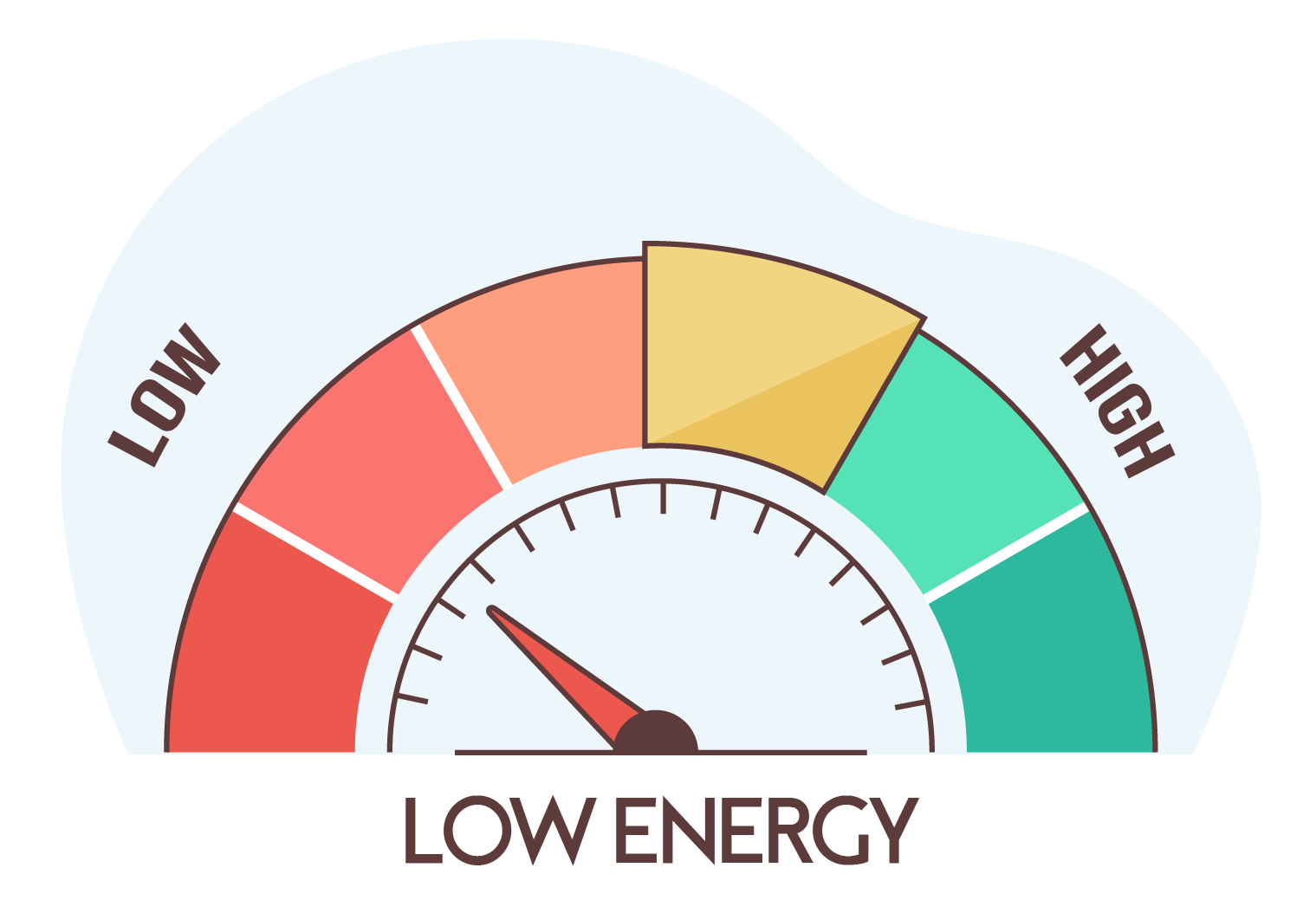
Image: monitorbc.info
Why Does My Monitor Keep Going Black? 8 Reasons You Might Be Stuck in … Jan 4, 2024Navigate to Settings (Windows Key + I) > Update & Security > Windows Update (Windows 10) or Settings > Windows Update (Windows 11) and then click the Check for updates button. For Mac Users: Head over to System Settings > General and select Software Update. TIP: Learn how to use the iPhone as a second monitor.